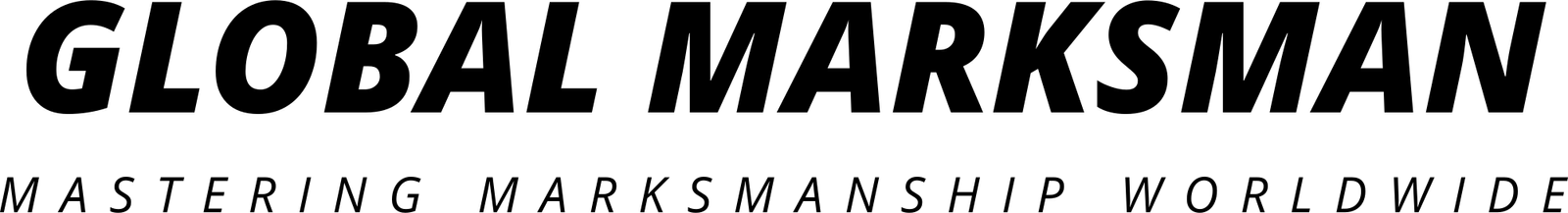When it comes to selecting shooting range software, there are several crucial factors that you need to take into consideration. From the features and functionalities offered to the ease of use, compatibility, and customer support, these key factors will ensure that you make an informed decision that best suits your shooting range needs. In this article, we will explore these essential factors to help you navigate through the diverse options available and choose the right shooting range software for your business. So, let’s dive right into it and learn what to look for in this vital technology tool.

Compatibility
Operating system compatibility
When choosing shooting range software, it is important to consider its operating system compatibility. You want to make sure that the software you choose is fully compatible with the operating system that your shooting range uses. Whether you are using Windows, Mac, or Linux, ensure that the software is designed to run smoothly on your preferred operating system.
Hardware compatibility
In addition to operating system compatibility, you should also consider the hardware compatibility of the shooting range software. Check whether the software requires any specific hardware components or if it can seamlessly integrate with your existing hardware setup. This will help ensure that you can fully utilize the software’s features without having to invest in additional equipment.
Integration with existing systems
Another crucial aspect of compatibility is the software’s ability to integrate with your existing systems. Shooting range software should be able to seamlessly connect with your range’s existing infrastructure, such as security systems, target retrieval systems, and access controls. By choosing software that integrates well with your current setup, you can enhance the efficiency and effectiveness of your shooting range operations.
Features
User interface
A user-friendly interface is essential when selecting shooting range software. The software should have an intuitive design that allows users to easily navigate through different functions and features. A well-designed user interface ensures that both staff and customers can navigate the software effortlessly, reducing the learning curve and increasing overall user satisfaction.
Range management
Efficient range management is crucial for the smooth operation of a shooting range. Look for software that offers comprehensive range management features, such as the ability to schedule shooting sessions, manage lanes, and track occupancy. Additionally, features like automated target retrieval and range safety protocols can further enhance the management of your shooting range.
Membership management
If your shooting range offers memberships, it is important to choose software that provides robust membership management capabilities. This includes features such as member registration, dues tracking, membership renewal reminders, and the ability to differentiate between different membership tiers or categories. A software solution that streamlines these membership processes can greatly simplify administrative tasks and enhance the overall membership experience.
Safety features
Safety should always be a top priority in a shooting range, and the right software can help. Look for shooting range software that offers safety features such as automated range safety commands, real-time monitoring of range conditions, and the ability to enforce safety protocols. These features can help ensure a secure shooting environment for both staff and customers.
Target options
Different shooting disciplines require different target options, so choose software that offers a variety of target options to cater to a wide range of users. Whether it’s static targets, moving targets, or reactive targets, having a software solution that supports multiple target options can enhance the shooting experience and cater to the diverse needs of your customers.
Training programs
Shooting range software that includes training programs can be highly beneficial for both beginners and experienced shooters. Look for software that offers interactive training modules, customizable training plans, and progress tracking. These features can help shooters improve their skills and provide an added value to your shooting range’s offerings.
Data analytics
Data analytics is a powerful tool that can provide valuable insights into the performance and trends of your shooting range. Look for software that offers comprehensive data analytics capabilities, such as attendance tracking, revenue analysis, and member engagement metrics. With the right data insights, you can make informed decisions to optimize your shooting range operations and enhance customer satisfaction.
Inventory management
Efficient inventory management is crucial for shooting ranges that sell ammunition, targets, and other shooting accessories. Look for software that offers inventory management features, such as stock tracking, reordering alerts, and barcode scanning. These features can help ensure that your shooting range never runs out of essential supplies and streamline the inventory management process.
Ease of Use
Intuitive design
When considering shooting range software, prioritize solutions with an intuitive design. The software should be easy to navigate and understand, minimizing the learning curve for staff and customers alike. Look for software that organizes features logically, uses clear icons and labels, and offers intuitive workflows. An intuitive design enhances user experience and helps maximize efficiency in daily operations.
User-friendly navigation
In line with intuitive design, shooting range software should also have user-friendly navigation. The software should offer clear menus and submenus, allowing users to easily access different features and functions. Intuitive and efficient navigation ensures that users can quickly find what they need, saving time and frustration.
Quick set-up and installation process
Time is of the essence when implementing new software in your shooting range. Look for software that offers a quick and straightforward set-up and installation process. Ideally, the software provider should offer clear documentation or video tutorials to guide you through the set-up process. A quick installation process allows you to start using the software without unnecessary delays.
Customization
Ability to customize settings
Every shooting range has unique needs and preferences, so choose software that allows for customization. Look for software solutions that offer customizable settings, such as lane configurations, target settings, and safety protocols. The ability to tailor the software to your specific requirements ensures that it aligns perfectly with your shooting range’s operations.
Flexible user roles and permissions
In shooting range software, different staff members have different roles and responsibilities. Choose software that offers flexible user roles and permissions, allowing you to assign specific access levels to different staff members. This ensures that staff members only have access to the functions and information relevant to their roles, enhancing security and efficiency.
Personalized reporting
Personalized reporting capabilities can provide valuable insights into your shooting range’s performance. Look for software that offers customizable reports, allowing you to generate reports that focus on the metrics and information you find most relevant. With personalized reporting, you can easily track key performance indicators and make data-driven decisions.

Security
Data encryption
In the digital age, data security is paramount. Ensure that the shooting range software you choose provides robust data encryption measures. This protects sensitive customer information, such as personal details and payment data, from unauthorized access or breaches. Look for software that uses industry-standard encryption protocols to secure data transmitted and stored within the system.
User authentication
User authentication is another crucial aspect of software security. Choose shooting range software that offers strong user authentication mechanisms, such as multi-factor authentication or biometric verification. These measures ensure that only authorized personnel can access the software, enhancing overall security.
Backup and disaster recovery
Protecting your shooting range’s data from loss or damage is essential. Look for software that offers automatic backup and disaster recovery features. Regularly scheduled backups and the ability to restore data in the event of a hardware failure or other disasters are crucial for ensuring business continuity. Choose software that provides reliable backup and recovery mechanisms to safeguard your shooting range’s valuable data.
Secured access controls
In addition to user authentication, shooting range software should provide secured access controls. Look for software that allows you to define user access privileges, ensuring that each staff member only has access to the information and functions necessary for their roles. This helps prevent unauthorized access and minimizes the risk of data breaches.
Training and Support
Comprehensive user manuals
When implementing new software in your shooting range, having comprehensive user manuals can be invaluable. Look for software providers that offer detailed and easy-to-understand user manuals. These manuals should guide you through the software’s features and functions, providing step-by-step instructions for various processes. Comprehensive user manuals empower you and your staff to make the most of your shooting range software.
Online tutorials and videos
In addition to user manuals, look for shooting range software providers that offer online tutorials and videos. These resources can provide visual demonstrations of the software’s features and functions, making it easier for you and your staff to learn how to use the software effectively. Online tutorials and videos can help streamline the training process and accelerate software adoption.
Accessible customer support
Reliable customer support is essential when choosing shooting range software. Look for software providers that offer accessible customer support channels, such as phone, email, or live chat. Prompt and knowledgeable customer support ensures that you can quickly resolve any issues or questions that may arise during your software usage. Choose a software provider with a track record of responsive and helpful customer support.
Regular software updates
Choose shooting range software that is regularly updated by the software provider. Regular updates not only provide you with access to the latest features and enhancements but also ensure that your software remains secure and compliant with industry standards. Regular software updates are a sign of an active and dedicated software provider that continually strives to improve their product.
Cost
Upfront costs
Consider the upfront costs associated with shooting range software when making your decision. Some software providers may require an upfront payment or charge for installation and set-up services. Gather information about these upfront costs to ensure they fit within your budget and align with the overall value the software can bring to your shooting range.
Subscription fees
Many shooting range software options operate on a subscription-based model. Subscription fees may be charged monthly, annually, or on a different schedule. Evaluate the subscription fees and ensure they are reasonable and aligned with the features and capabilities offered by the software. Consider the long-term costs and benefits of the subscription model when making your decision.
Additional fees for extra features
Some shooting range software providers may offer additional features or modules that come with an additional cost. Carefully evaluate these extra features to determine if they are necessary for your shooting range’s specific needs. Consider the value these additional features bring and weigh them against the additional fees involved.
Maintenance costs
Software maintenance is an ongoing expense that should be taken into account. Some software providers include maintenance and support in their subscription fees, while others may charge additional fees for ongoing maintenance and support services. Consider the maintenance costs associated with the shooting range software and evaluate them in relation to the level of support and updates provided by the software provider.
Scalability
Ability to handle increasing number of users
Consider the scalability of the shooting range software when making your choice. As your shooting range grows and attracts more users, you want to ensure that the software can handle the increased workload. Choose software that can easily accommodate an increasing number of users, allowing for seamless scalability without compromising performance.
Support for multiple locations
If you have or plan to have multiple shooting range locations, choose software that supports this expansion. Look for software that offers centralized management capabilities, allowing you to manage all your shooting range locations from a single dashboard. Support for multiple locations ensures consistency in operations and streamlines administrative tasks.
Expansion options
When choosing shooting range software, think about your future plans for expansion or diversification. Look for software that offers additional modules or features that can support your future growth. Whether it’s adding new shooting disciplines, offering training programs, or expanding into new revenue streams, choose software that can easily adapt and grow with your shooting range.
Reviews and Recommendations
Researching and reading online reviews
Online reviews can provide valuable insights into the quality and performance of shooting range software options. Take the time to research and read reviews from other shooting range owners or industry professionals. Look for reviews that highlight the pros and cons of each software option, as well as testimonials from users who have hands-on experience with the software. Online reviews can help you get a sense of the software’s reputation and reliability.
Seeking recommendations from industry professionals
Reach out to industry professionals who have experience in the shooting range field and seek their recommendations. These professionals, such as shooting range consultants or industry associations, can provide unbiased advice based on their knowledge and expertise. Recommendations from trusted industry professionals can help guide you towards the shooting range software that best fits your needs.
Consulting with shooting range owners
Speaking directly with other shooting range owners can provide valuable firsthand insights into different software options. Connect with shooting range owners through industry events or forums and ask about their experiences with different software solutions. Hearing from shooting range owners who have already implemented specific software can give you a clearer understanding of the software’s strengths and weaknesses.
Demo and Trial
Requesting a demo from software providers
Before making a final decision, request a demo from shooting range software providers. Demos allow you to see the software in action and evaluate its features and user experience firsthand. Pay attention to how easy it is to navigate the software, its responsiveness, and whether it meets your shooting range’s specific requirements. Requesting a demo can help you make an informed decision based on actual usage scenarios.
Taking advantage of free trials
If available, take advantage of free trials offered by shooting range software providers. Free trials allow you to test the software in your own shooting range environment, giving you a better understanding of its functionality and performance. Use the free trial period to evaluate the software’s features, ease of use, and compatibility with your shooting range’s operations. Testing the software in real-world scenarios can help you determine if it meets your needs and expectations.
Testing the software with typical shooting range scenarios
During a demo or free trial, make sure to test the shooting range software with typical scenarios from your shooting range operations. This could include scheduling shooting sessions, managing memberships, or analyzing data. By testing the software with scenarios that closely resemble your shooting range’s day-to-day activities, you can gauge its effectiveness and suitability for your shooting range’s specific needs.
In conclusion, choosing shooting range software involves considering various factors such as compatibility, features, ease of use, customization, security, training and support, cost, scalability, reviews and recommendations, as well as demo and trial options. By thoroughly evaluating these factors and prioritizing those that are most important to your shooting range’s unique requirements, you can make an informed decision and select the software solution that will enhance your shooting range operations and deliver a seamless experience for staff and customers alike.